Naming a store may seem like a minor detail at first, but it can have a significant impact on your business’s growth. As your business expands and establishes its place in the market, having the right store name becomes increasingly crucial.
Choosing a store name when setting up your Shopify store is essential. Fortunately, Shopify makes it easy to change both if your business direction shifts. In this guide, we’ll explain how to change your Shopify store name. Read on for all the details!
Can You Change Your Shopify Store Name?
Yes, you can absolutely change your Shopify store name. However, before making the switch, take the time to select a name that’s both fitting and professional. Consider factors like your business’s growth plans, as a name change can impact marketing efforts and brand recognition. Make sure the new name aligns with your overall branding and business goals.
When Should You Change Your Shopify Store Name?
Business growth or shifts in strategy often make renaming a store necessary. A new name can make your marketing efforts more effective and help attract the right customers.
Here are a few situations where changing your store name might be beneficial:
- Confusing Name: If your current name doesn’t clearly reflect your products or services and confuses customers, it’s time for a change.
- Rebranding: A new name and logo may be necessary if you’re undergoing a complete brand overhaul.
- Legal Issues: If your name infringes on someone else’s copyright or trademark, changing it will help you avoid legal trouble.
- Better Name Idea: If you come up with a more memorable and catchy name, changing it could enhance your branding and business growth.
However, be mindful of the potential downsides, such as SEO ranking losses and customer confusion. Weigh the pros and cons carefully to ensure your decision aligns with your business strategy.
How to Change Your Shopify Store Name
When you update your store name, customers will see the new name on your store’s homepage, password-protected pages, and in transactional emails and SMS messages. If your logo no longer matches the new name, consider updating it as well.
Steps to Change Your Store Name
1. Log in to Your Shopify Admin Panel
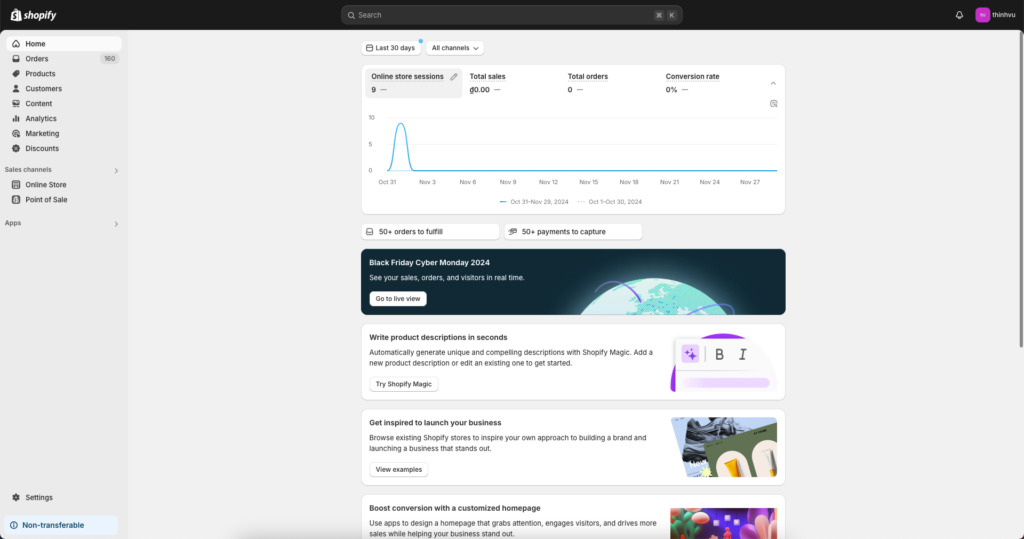
2. Click the “Settings” button
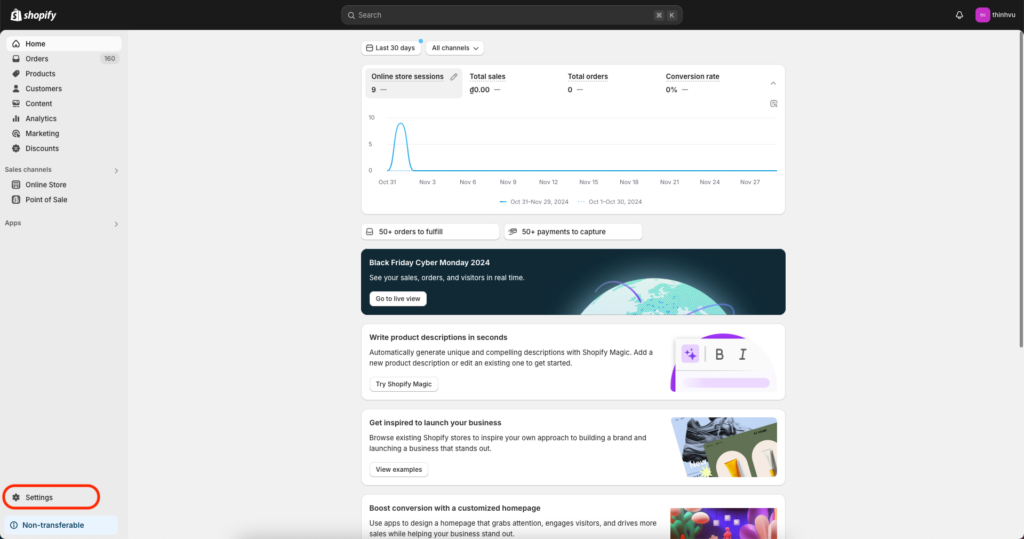
3. Select “General” button to edit store details
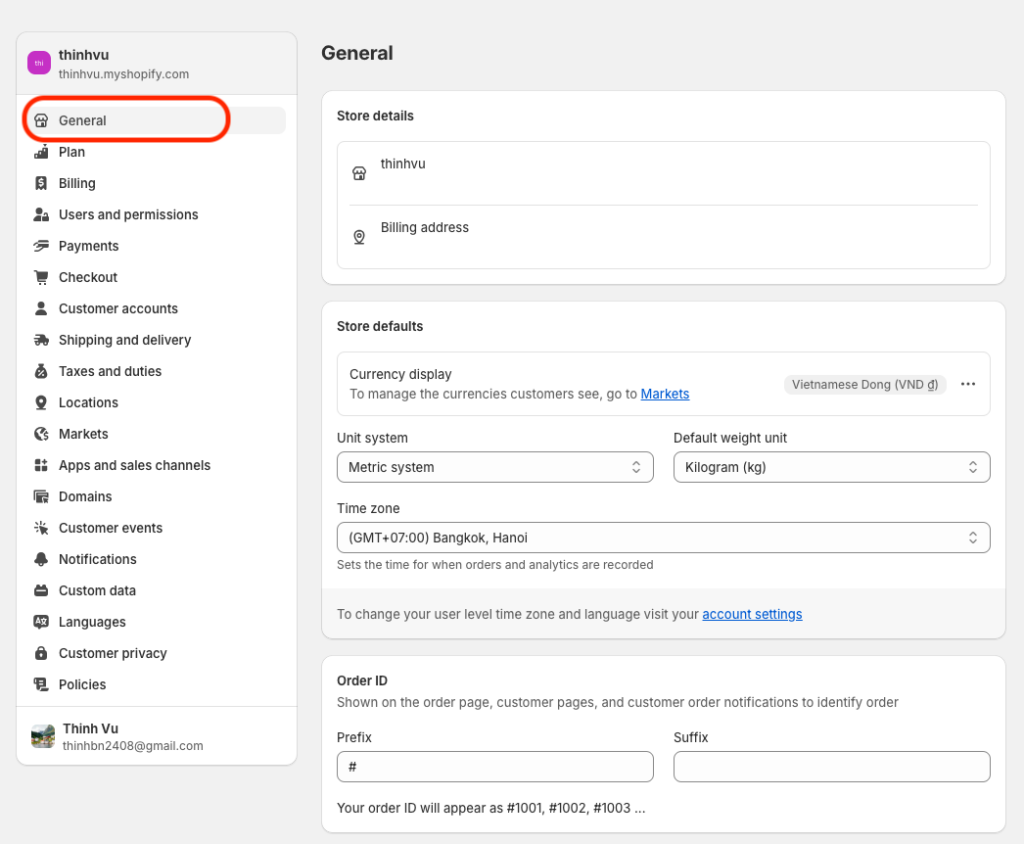
4. Click into the store name to edit it.
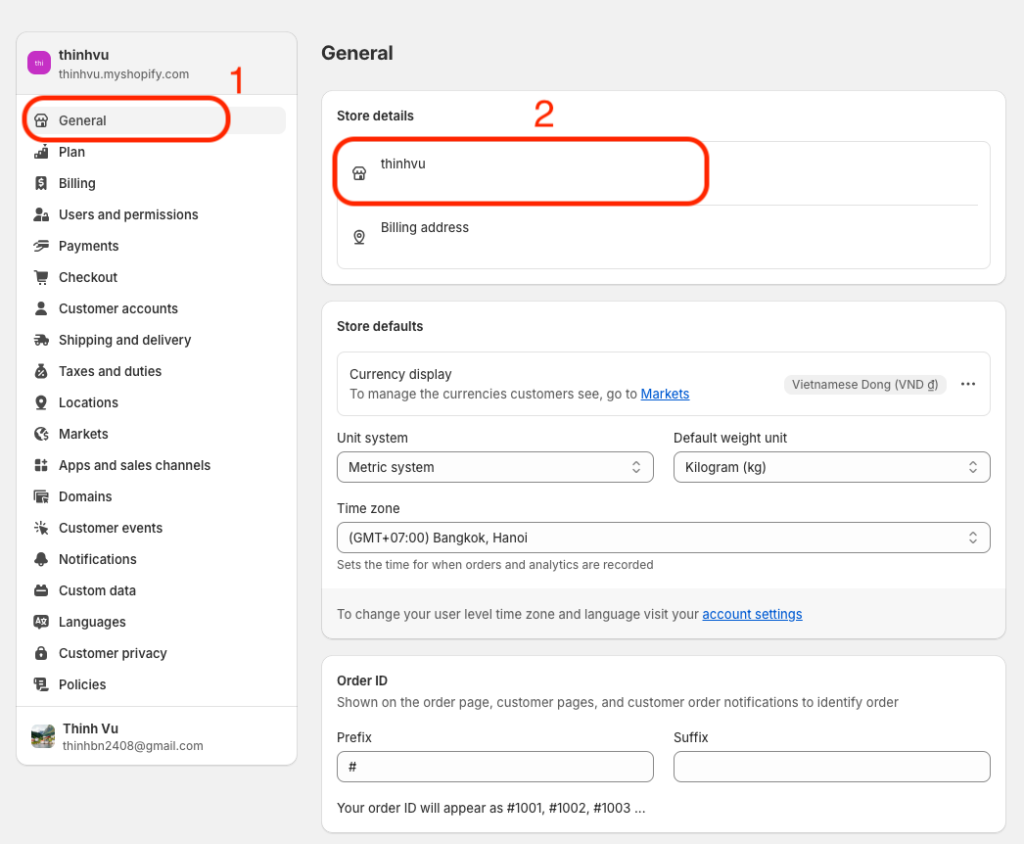
5. Save Changes.
Enter new store name then click “Save” button to save the new updates. You can also update store phone number and store email.
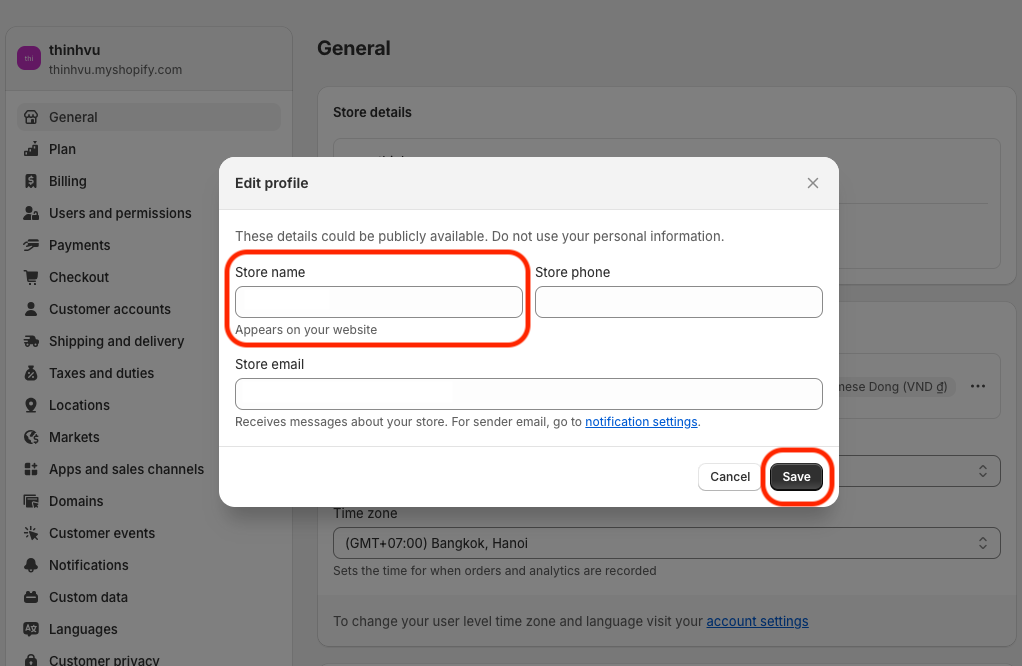
That’s it! Your store name will be updated across your Shopify account.
Tips for Naming Your Shopify Store
Choosing a store name is a creative process, but certain guidelines can help you pick a name that stands out and supports business growth.
1. Pick a Memorable Name
Select a name that’s catchy, unique, and easy to remember. It doesn’t have to be a real word—think of brand names like Google, which became iconic despite being a made-up term.
Test the name with friends and colleagues to ensure it’s easy to pronounce. Avoid complex or hard-to-spell names. Ideally, choose short, rhythmic names that are simple yet impactful, like Nike or TikTok.
2. Ensure the Name Fits Your Business
Your store name should reflect your products or niche. For example, if you sell clothing, choose a name that resonates with fashion or style. The name should create a clear impression of your brand’s identity and offerings.
3. Research Competitors
Look at how competitors name their stores to gather ideas, but avoid copying or slightly modifying their names. Originality is key to building a strong, recognizable brand.
4. Check Domain Availability
A good domain name is essential. If the domain for your chosen name is already taken, consider other options. Avoid adding hyphens or numbers, as they can make your site appear less credible. Short, simple domains—like Facebook or Twitter—are best.
Register your domain as soon as you find an available one to prevent losing it to someone else. Domain registration typically costs $10 to $20 per year.
5. Think Long-Term
Choose a name that aligns with your business’s long-term goals. Avoid overly specific names that might limit future expansion. A broad, versatile name allows for growth without requiring future changes.
Conclusion
Congratulations on changing your Shopify store name! A new name can bring numerous benefits, from rebranding to boosting customer engagement and enhancing your marketing strategy. This is an important step toward building a successful and profitable business.