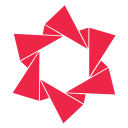How to Start a Shopify Store for Free (Legit Methods & Smart Strategies)
Unlock Your E-commerce Dream: Starting a Shopify Store for Free
Are you dreaming of launching your own online store but worried about the initial costs? Many aspiring entrepreneurs believe that starting an e-commerce business requires a significant upfront investment. While Shopify isn't entirely "free forever," there are legitimate and highly effective ways to start a Shopify store for free or with minimal cost, giving you the perfect launchpad for your business.
This guide will walk you through Shopify's current trial offers, explain how to maximize these opportunities, and provide actionable steps to build a successful online store without breaking the bank. Whether you're a seasoned developer or a first-time store owner, understanding these methods can significantly reduce your risk and accelerate your journey to online success.
Is Shopify Truly Free? Understanding the Offers
The short answer is: not permanently. However, Shopify provides incredibly generous trial periods that allow you to build, test, and even launch your store with virtually no financial commitment. This is crucial for new store owners who want to validate their product ideas and for developers looking to experiment with the platform.
Shopify's approach is designed to give you a low-risk environment to explore its powerful features. Unlike "free-forever" platforms that often come with significant limitations in features, scalability, and professional branding, Shopify's trials offer full access to its robust ecosystem.
Free Trial vs. Free Forever: Why Shopify Wins
While some platforms offer a free tier indefinitely, they often fall short in critical areas:
- Limited Features: Free-forever plans typically restrict product listings, storage, bandwidth, and advanced functionalities.
- Lack of Professionalism: Custom domains, advanced analytics, and comprehensive support are usually reserved for paid plans.
- Scalability Issues: As your business grows, you'll quickly hit the ceiling of a free plan, forcing a disruptive migration.
Shopify, even during its trial, provides:
- Full Store Building Capabilities: Design your storefront, add unlimited products, and customize your brand.
- Secure Checkout & Payment Processing: Accept real payments from day one.
- Access to the App Store: Integrate powerful tools for marketing, SEO, customer service, and more.
- 24/7 Support: Get help whenever you need it, ensuring a smooth setup process.
This means you're not just getting a sneak peek; you're getting a fully functional platform to start a Shopify store for free and test your business idea in a real-world scenario.
Legit Methods to Start Your Shopify Store for Free
Shopify offers two primary methods to get started with minimal to no cost, perfect for both new store owners and developers.
Method 1: The 3-Day Free Trial
Every new user can begin their Shopify journey with a 3-day free trial. The best part? No credit card is required to start!
During this initial period, you can:
- Explore the Dashboard: Familiarize yourself with Shopify's intuitive admin interface.
- Design Your Store: Experiment with themes and customize your storefront.
- Add Products: Upload your initial product catalog and set up collections.
- Test Features: Dive into settings, apps, and other functionalities.
This trial provides full access to Shopify's core features, allowing you to get a genuine feel for the platform's capabilities.
Method 2: Extend Your Access with the $1/Month for 3 Months Deal
Once your 3-day free trial concludes, Shopify often presents an incredible offer: extend your access for just $1 per month for the next three months. This effectively gives you a total of 93 days (3 days free + 3 months at $1) to build, market, and sell from your store.

During this extended period, you continue to enjoy:
- Full Store Functionality: Process orders, accept payments, and manage inventory.
- Marketing Tools: Run campaigns, analyze traffic, and engage with customers.
- App Integrations: Leverage the vast Shopify App Store to enhance your store's capabilities.
This offer is a game-changer for entrepreneurs, providing ample time to validate their business model and generate initial sales before committing to a standard monthly plan.
Step-by-Step: How to Start Your Shopify Free Trial
Ready to dive in? Follow these simple steps to start a Shopify store for free and activate your trial.
Step 1: Visit Shopify's Official Website
Head to Shopify's official website. Look for the prominent "Start Free Trial" button. This is your gateway to setting up your store.

Step 2: Enter Basic Business Details (Optional)
Shopify will ask a few questions about your business goals and experience. You can answer these to help tailor your experience or simply skip them if you prefer to explore first.
Step 3: Choose Your Country
Select your business location. This helps Shopify configure currency, tax, and shipping settings relevant to your region, streamlining future setup.

Step 4: Create Your Shopify Account
Sign up using your email address or connect with Google, Apple, or Facebook. This action creates your Shopify admin dashboard, your central hub for managing your store.
Step 5: Explore Your 3-Day Trial
Once inside, you'll have full backend access. Use this time to build your store, upload products, customize your theme, and get acquainted with the platform.
Setting Up Your Store During the Free Trial
Your Shopify free trial is a golden opportunity to build a fully functional store. Here’s how to make the most of it:
1. Explore Your Shopify Dashboard
Your admin dashboard is your control center. Take time to:
- Navigate Menus: Understand where to find products, orders, customers, and analytics.
- Review Checklists: Shopify provides helpful checklists to guide your initial setup.

2. Add Products and Organize Collections
Go to the Products tab to start adding your items. Include high-quality images, detailed descriptions, pricing, and inventory. Then, create Collections (e.g., "New Arrivals," "Best Sellers," "Men's Apparel") to organize your products and enhance customer browsing.

3. Pick and Customize Your Theme
Navigate to Online Store > Themes. Shopify offers a variety of free and paid themes, all mobile-responsive.
- Choose a Theme: Select one that aligns with your brand aesthetic (e.g., "Dawn" is a popular free choice).
- Customize: Use the theme editor to adjust colors, fonts, layouts, and add sections.

Pro Tip for Developers & Designers: For advanced customization and pixel-perfect designs, consider using a page builder like EComposer. It offers drag-and-drop functionality to create custom product pages, landing pages, and entire homepages without coding.
4. Set Up Your Domain Name
While your store starts with a .myshopify.com URL, a custom domain adds professionalism. You can:
- Buy a New Domain: Purchase directly through Shopify.
- Connect an Existing Domain: Link a domain you already own.

5. Configure Payment and Shipping Options
- Payments: Go to
Settings > Paymentsto set up Shopify Payments, PayPal, or other third-party gateways. - Shipping: In
Settings > Shipping and Delivery, define your shipping zones, rates, and delivery methods.

6. Browse the Shopify App Store
Explore apps to extend your store's functionality. Even during the trial, you can install apps for:
- Marketing: Email marketing, SEO, social media integration.
- Customer Service: Live chat, help desks.
- Conversion Optimization: Reviews, upsells, cross-sells.
Start with 1-2 essential apps to keep your store lean and efficient.
Maximizing Your $1 for 3 Months Offer
The extended $1/month period is your chance to truly test your business model. Here’s an action plan:
Month 1: Foundation & Product Validation
- Refine Your Niche: Confirm your target audience and product-market fit.
- Optimize Product Listings: Ensure high-quality images, compelling descriptions, and accurate SEO.
- Essential Pages: Finalize your About Us, Contact, Shipping, and Return Policy pages.
- Test Orders: Place a few test orders to ensure your checkout and payment processes are flawless.
Month 2: Marketing & Initial Traffic Generation
- Organic Marketing: Start building a presence on social media (TikTok, Instagram, Pinterest) relevant to your niche.
- Low-Budget Ads: Experiment with small ad campaigns on platforms like Facebook or Google to test audiences and ad creatives.
- Email List Building: Implement a newsletter signup pop-up to capture leads.
- Basic SEO: Optimize product titles, descriptions, and meta tags for relevant keywords.
Month 3: Analyze, Optimize & Decide
- Review Analytics: Dive into Shopify Analytics to understand traffic sources, customer behavior, and conversion rates.
- Gather Feedback: If you've made sales, solicit customer reviews.
- Evaluate Viability: Based on data, assess your business idea's potential.
- Plan Your Next Steps: Decide whether to continue with a paid plan, pause your store, or pivot your strategy.
This structured approach ensures you leverage every day of your trial to gain valuable insights and make informed decisions about your online business.
What Happens After the Trial Ends?
After your 3-day free trial and the subsequent $1/month for 3 months period, your store will transition to a standard paid plan. You'll be billed the full monthly price for the plan you selected (e.g., Basic, Shopify, Advanced).
However, you have options:
- Continue with Your Plan: If your business is gaining traction, simply continue with your chosen plan.
- Upgrade/Downgrade: Adjust your plan based on your business needs and growth.
- Pause Your Store: For a small fee (around $9/month), you can pause your store, retaining all your work without the full subscription cost. This is ideal if you need more time before a full launch.
- Cancel Your Account: If Shopify or your business idea isn't the right fit, you can cancel your account without further charges.
The beauty of these trial offers is the flexibility they provide, allowing you to experiment with minimal financial risk.
Conclusion: Your Journey to E-commerce Success Starts Here
While the idea of a truly "free" Shopify store is a myth, the platform's generous 3-day free trial combined with the $1 for 3 months offer provides an unparalleled opportunity to start a Shopify store for free (or nearly free). This low-risk entry point empowers both aspiring store owners and developers to build, test, and launch a professional online business.
Don't let the fear of upfront costs hold you back. Take advantage of these legitimate methods to explore Shopify's powerful features, validate your product ideas, and lay the foundation for a thriving e-commerce venture. Your journey to online success begins with a single click.
Ready to launch your dream store?