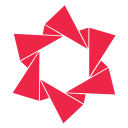Blog
Get the knowledge you need to build a successful Shopify store
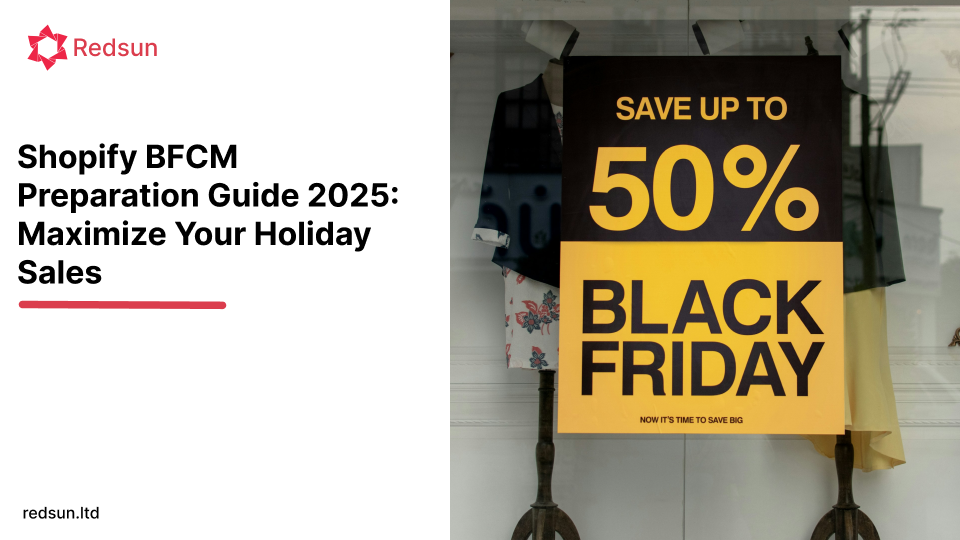
Shopify BFCM Preparation Guide 2025: Maximize Your Holiday Sales
Master Black Friday Cyber Monday on Shopify! Learn essential strategies for inventory, site speed, marketing, and customer support to boost your store's holiday sales.
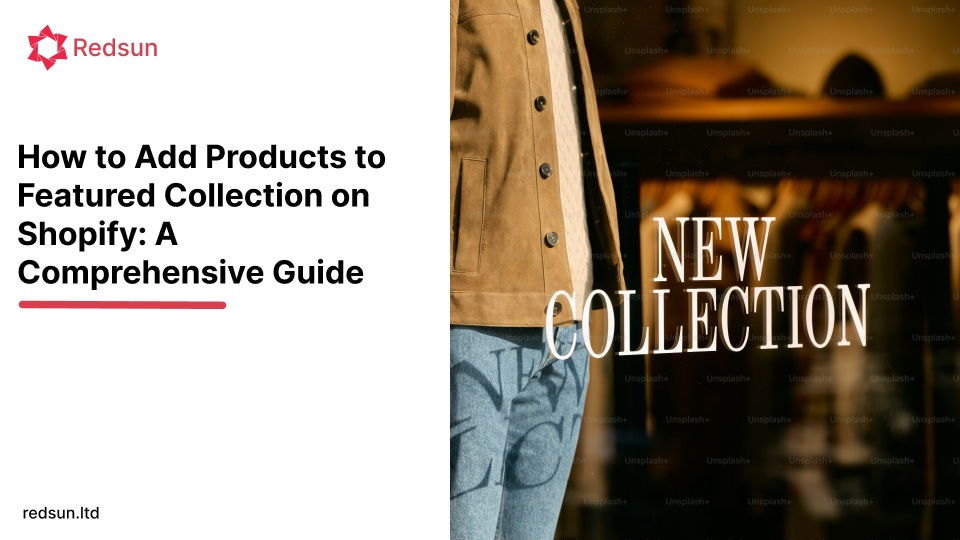
How to Add Products to Featured Collection on Shopify: A Comprehensive Guide
Learn how to add products to featured collections on Shopify to boost sales and improve customer experience. Step-by-step guide for store owners.

How to Add Products to Shopify: Your Ultimate Step-by-Step Guide
Learn how to add products to your Shopify store step-by-step, from manual entry to bulk imports and optimization tips for higher conversions.

How to Start a Shopify Store for Free (Legit Methods & Smart Strategies)
Learn how to start a Shopify store for free with the 3-day trial and extend it with the $1/month for 3 months offer. Launch your online business with minimal risk!

How to Scale Your Shopify Store: A Comprehensive Guide for Sustainable Growth
The dream of every Shopify store owner starts with a vision, a product, and a handful of sales. But what happens when those initial sales turn into a steady stream, and that stream threatens to become a flood? The question quickly shifts from "How do I get sales?" to "How do I handle this growth and turn it into sustainable success?" Scaling your Shopify store isn't just about increasing sales volume; it's about building a robust, efficient, and profitable operation that can handle exponential growth without breaking. It's a journey that requires strategic planning, smart technology adoption, and a relentless focus on your customers. This guide will equip both Shopify store owners and developers with the actionable insights and proven strategies needed to scale effectively, ensuring your business thrives in the competitive e-commerce landscape.

Shopify: How to Hide Sold Out Products & Variants
In the fast-paced world of e-commerce, maintaining a clean, efficient, and customer-friendly online store is paramount. For Shopify store owners, one common challenge is managing sold-out products. Displaying unavailable items can lead to customer frustration, a cluttered storefront, and even a negative impact on your brand's perception. This is where the strategic decision to hide sold-out products comes into play. This blog post will dive deep into why hiding sold-out products is crucial for your Shopify store's success, explore various methods to achieve this, and highlight some of the best Shopify apps designed to streamline this process. Whether you're a seasoned store owner looking to optimize your operations or a developer seeking efficient solutions, understanding how to effectively manage your inventory display is a game-changer.