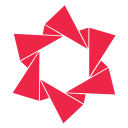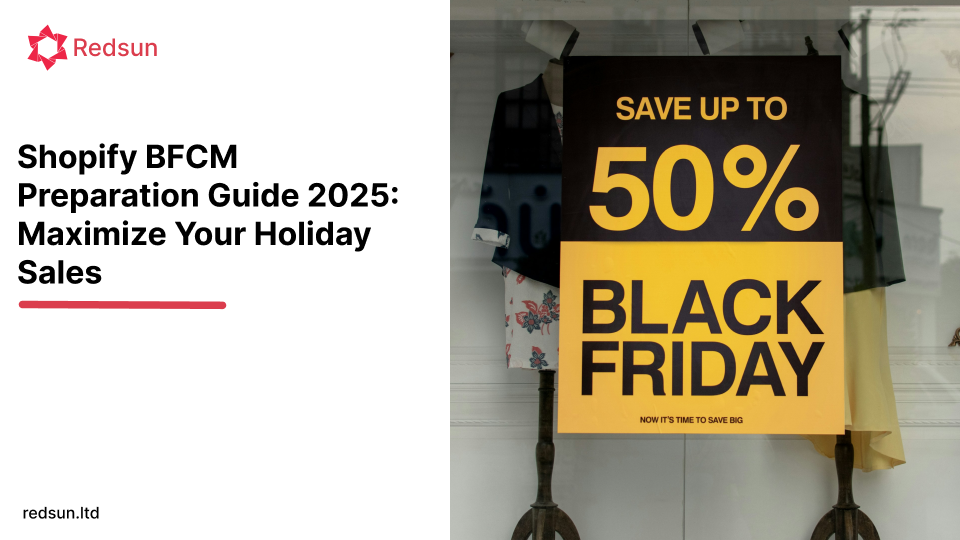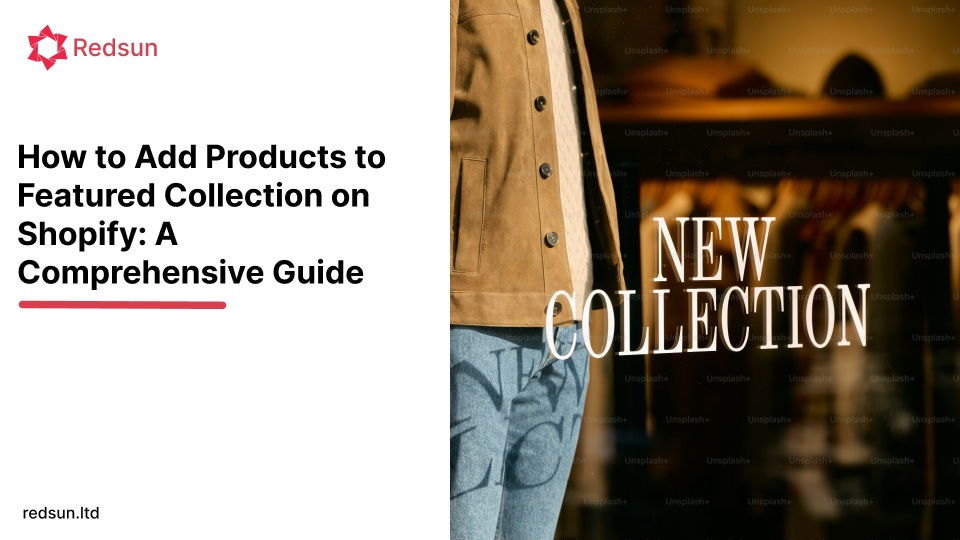Shopify: How to Hide Sold Out Products & Variants
In the fast-paced world of e-commerce, maintaining a clean, efficient, and customer-friendly online store is paramount. For Shopify store owners, one common challenge is managing sold-out products. Displaying unavailable items can lead to customer frustration, a cluttered storefront, and even a negative impact on your brand's perception. This is where the strategic decision to hide sold-out products comes into play.
This blog post will dive deep into why hiding sold-out products is crucial for your Shopify store's success, explore various methods to achieve this, and highlight some of the best Shopify apps designed to streamline this process. Whether you're a seasoned store owner looking to optimize your operations or a developer seeking efficient solutions, understanding how to effectively manage your inventory display is a game-changer.
Why Hiding Sold Out Products Matters for Your Shopify Store
Imagine a customer browsing your store, excited to find the perfect item, only to click on it and discover it's out of stock. This experience can be incredibly frustrating. Here's why proactively hiding sold-out products (or their variants) is a smart move:
- Enhanced Customer Experience: A clean, uncluttered store with only available products improves navigation and reduces customer disappointment. It ensures shoppers spend their time browsing items they can actually purchase, leading to a more positive experience.
- Reduced Bounce Rates: When customers repeatedly encounter sold-out items, they're more likely to leave your site. Hiding these products keeps your conversion funnel clear and encourages continued browsing.
- Improved Store Aesthetics: A storefront filled with "Sold Out" badges can look messy and give the impression of poor inventory management. Hiding these items maintains a professional and appealing visual presentation.
- Streamlined Inventory Management: For store owners, automatically hiding sold-out products frees up time that would otherwise be spent manually updating product visibility.
- Better SEO (Potentially): While not a direct SEO factor, a better user experience can indirectly contribute to improved search engine rankings. Users spending more time on your site and having a positive experience signals to search engines that your site is valuable.
Methods to Hide Sold Out Products on Shopify
Shopify offers several built-in ways to manage sold-out products, and for more advanced needs, third-party apps provide powerful automation. Let's explore the options:
1. Shopify's Built-in Features
For smaller stores or those with infrequent stockouts, Shopify's native functionalities can be sufficient.
-
Hiding Sold-Out Variants:
- Navigate to Products in your Shopify admin.
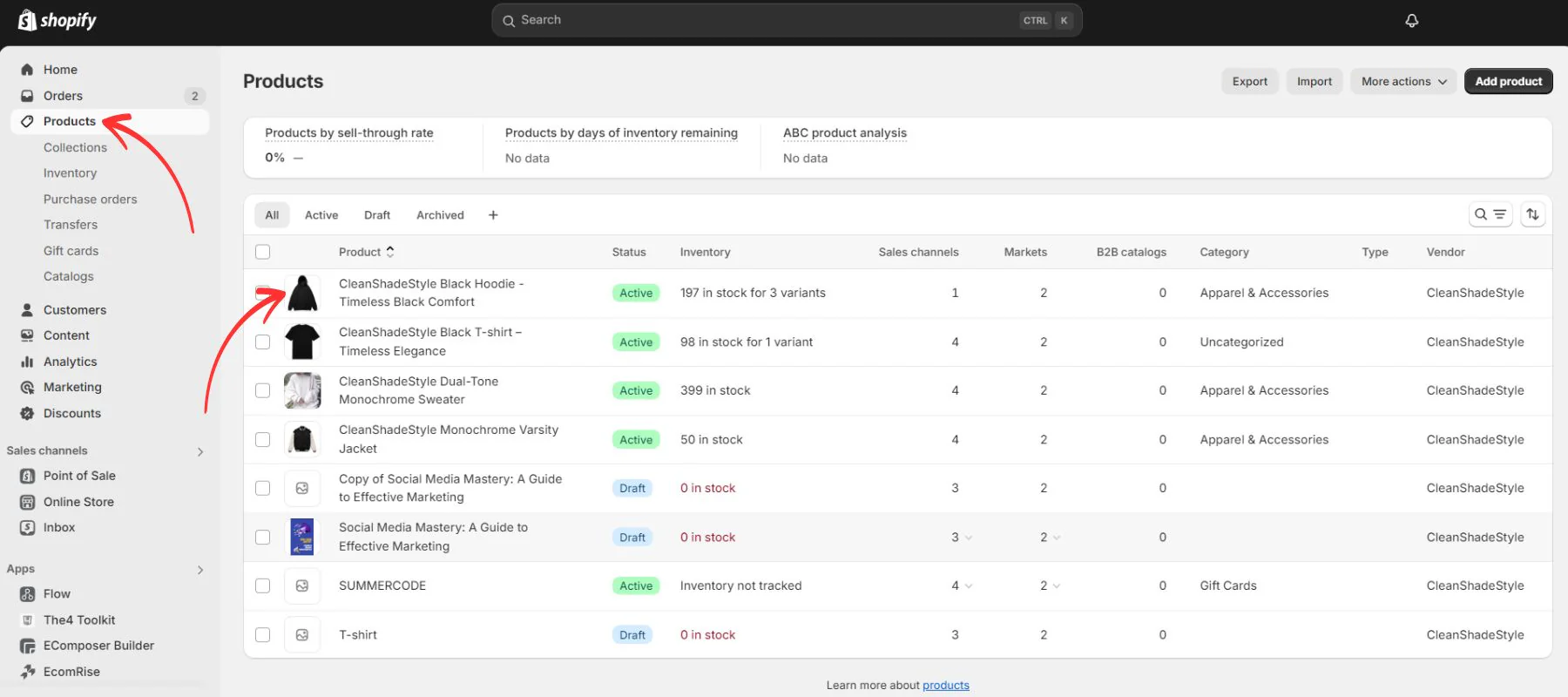
- Select the product with the sold-out variant.
- Scroll down to the "Variants" section.
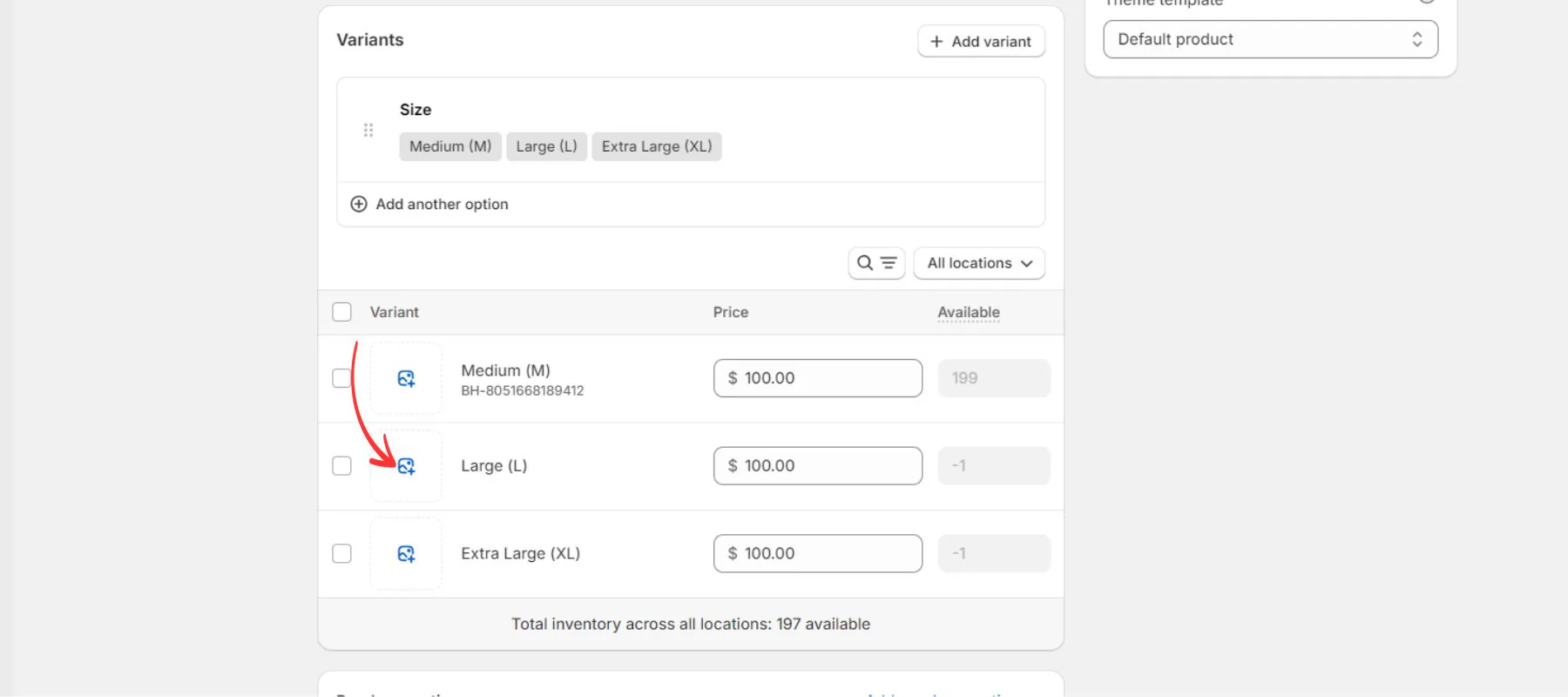
- For the specific variant, uncheck "Continue selling when out of stock" and set the "Quantity" to 0. This will remove the variant from the product page's selection options.
- Pro Tip: This is ideal for products with multiple variants where only some are out of stock.
- Navigate to Products in your Shopify admin.
-
Unpublishing Products from Sales Channels:
- Go to Products and select the product you wish to hide.
- In the "Sales channels and apps" section, click "Manage sales channels."
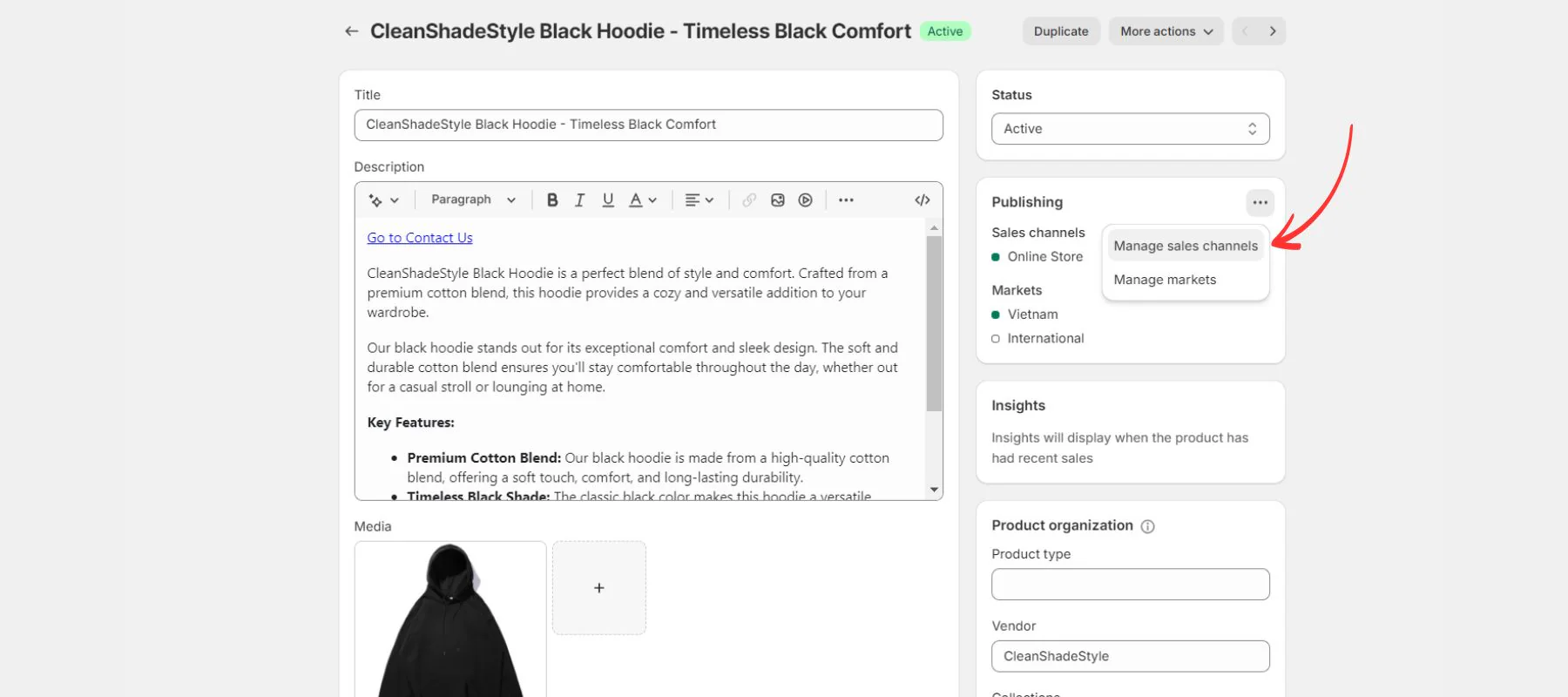
- Uncheck "Online Store" (or other relevant channels) and save.
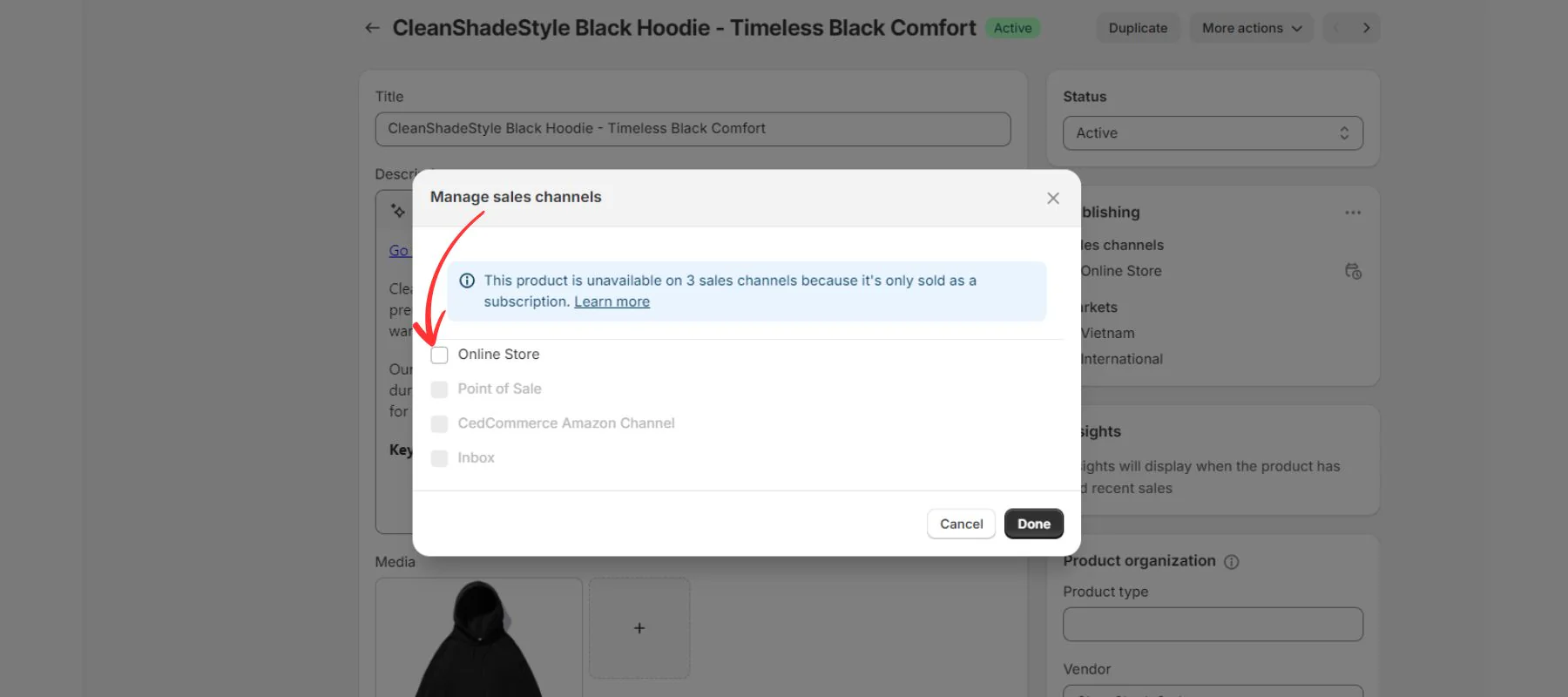
- Consideration: This completely removes the product from your storefront. If a customer tries to access the direct URL, they might encounter a 404 error, which isn't ideal for user experience or SEO. Setting up redirects to a relevant collection or homepage is recommended.
-
Setting Product Status to Draft:
- Similar to unpublishing, changing a product's status to "Draft" in the product details page will hide it entirely from your store. This is a quick way to remove a product from public view.
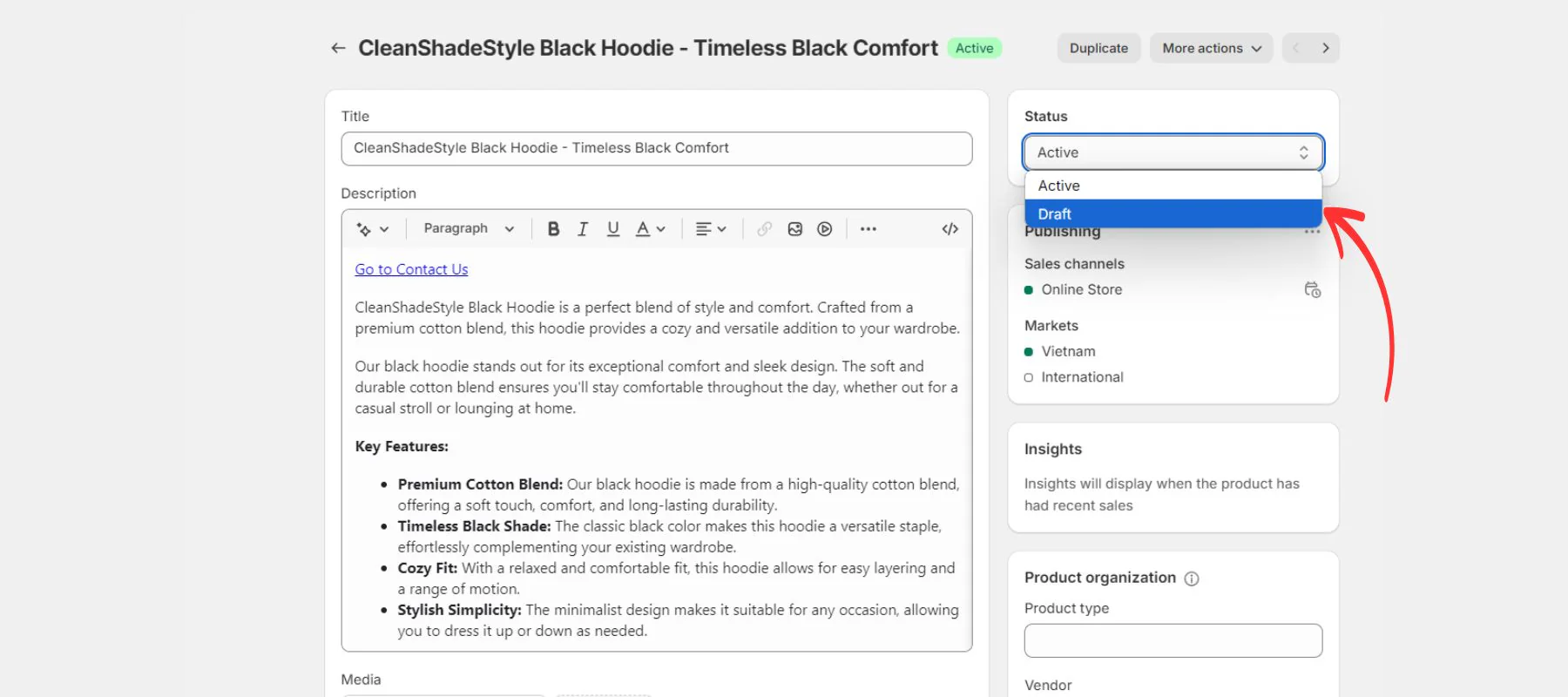
- Similar to unpublishing, changing a product's status to "Draft" in the product details page will hide it entirely from your store. This is a quick way to remove a product from public view.
-
Using Automatic Collection Rules:
- This is a more automated approach for managing product visibility within collections.
- Go to Products > Collections and create a new automated collection or edit an existing one.
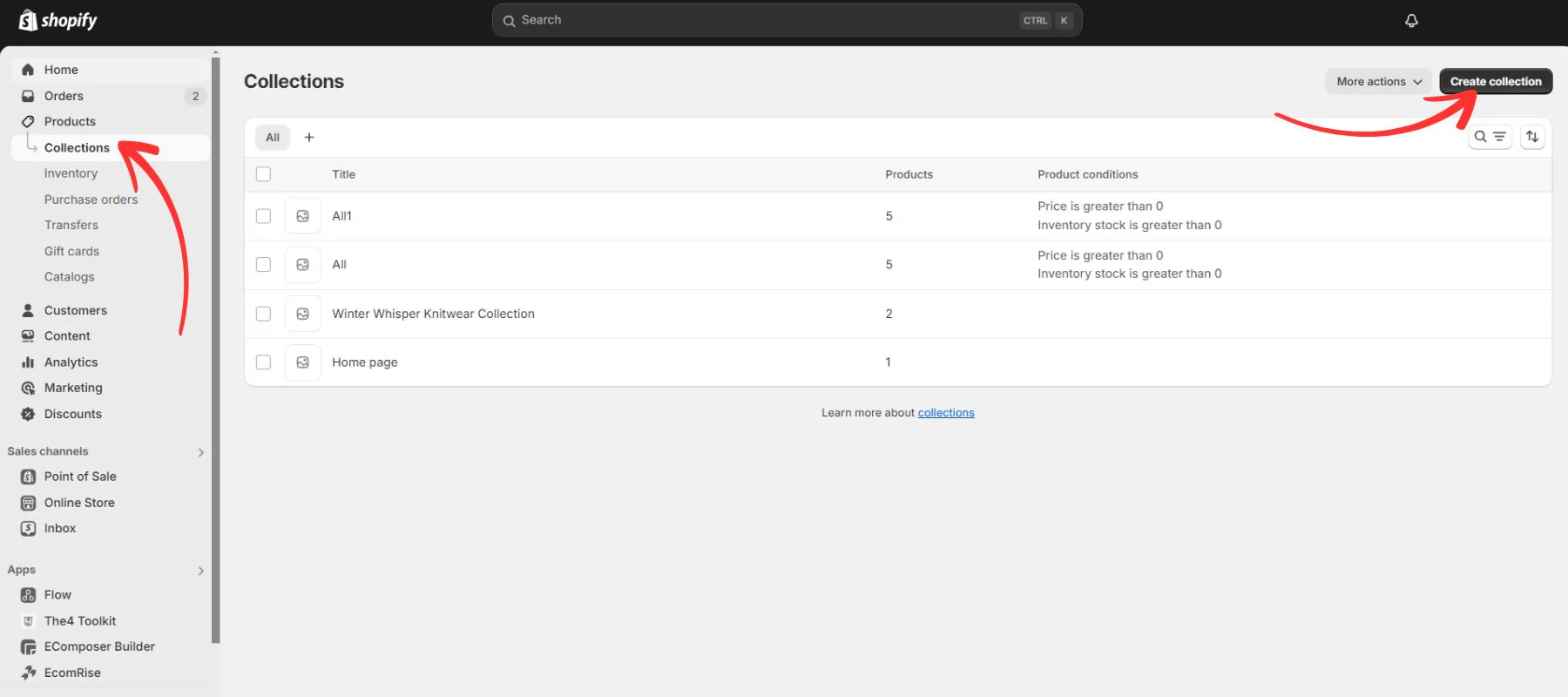
- Set a condition: "Inventory stock" is greater than 0.
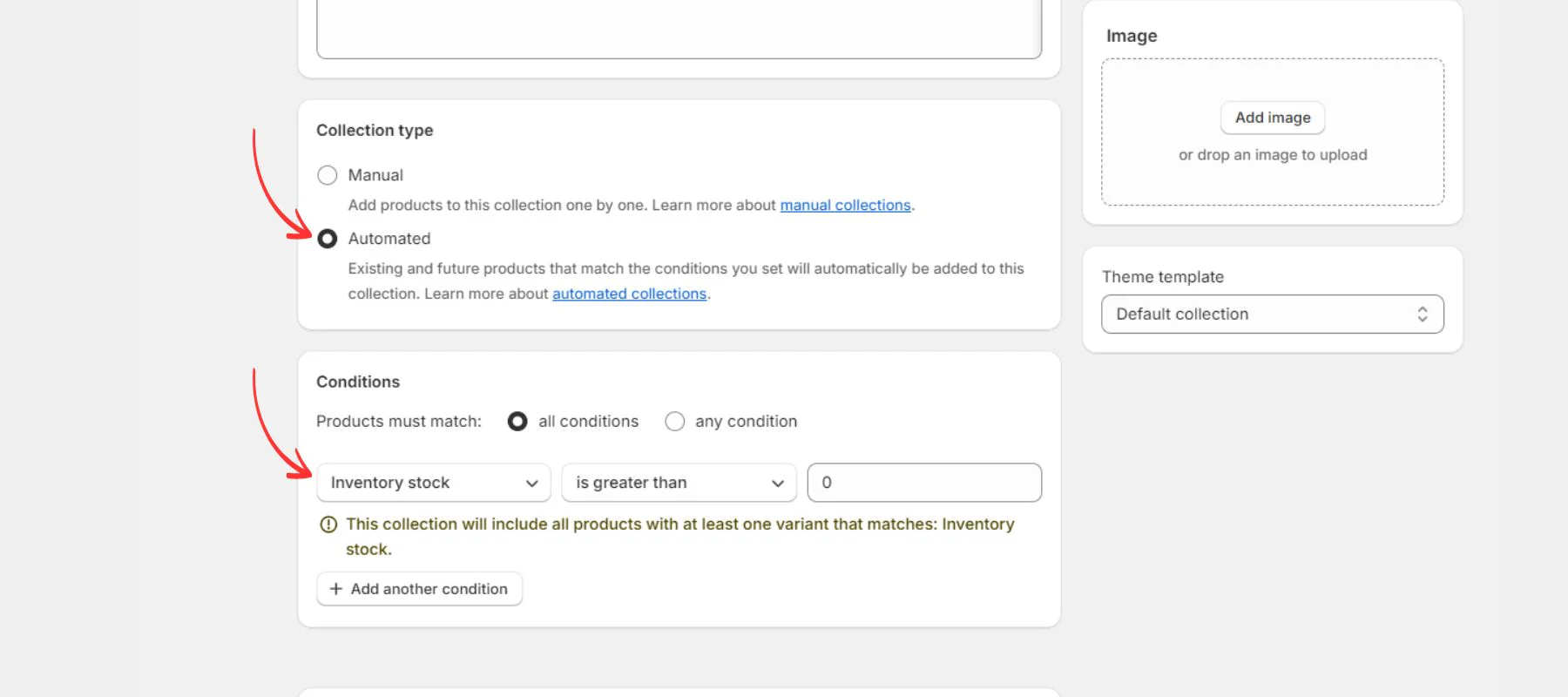
- This ensures that only products (or variants, if your theme supports it) with available stock appear in that collection.
- Limitation: This method doesn't affect individual product pages or site search results directly.
-
Shopify Flow:
- Shopify Flow is a powerful automation tool available on Basic, Shopify, and Advanced plans.
- You can create workflows to automatically hide or unhide products based on inventory levels. For example, "When inventory quantity of a product becomes 0, unpublish product from online store."
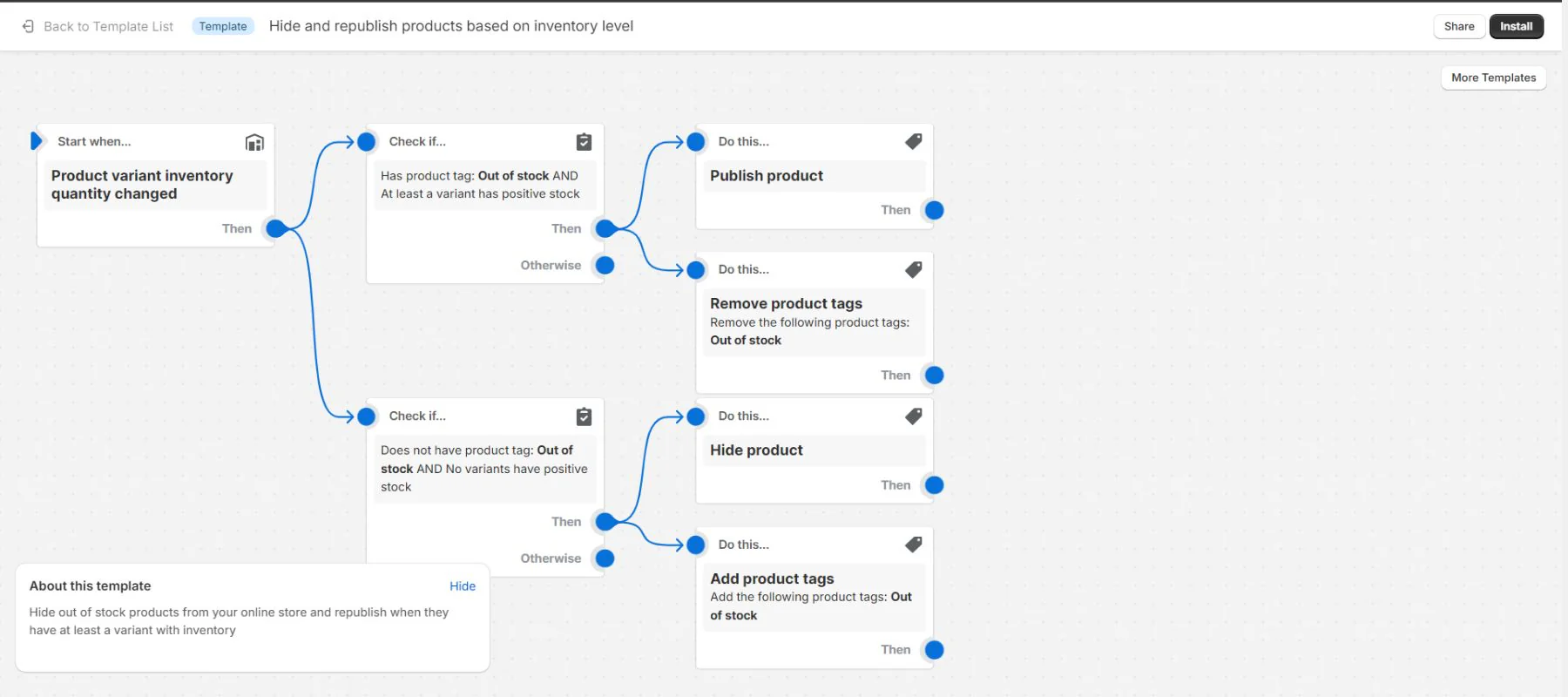
- Benefit: Offers robust automation without needing a third-party app.
- Drawback: Not available on all Shopify plans.
2. Custom Code
For developers comfortable with Shopify's Liquid templating language, custom code can offer precise control over how sold-out products or variants are displayed. This typically involves modifying your theme's product-template.liquid or collection-template.liquid files to check for product.available or variant.inventory_quantity > 0 conditions.
- Pros: Highly customizable, no recurring app fees.
- Cons: Requires coding knowledge, theme updates can overwrite changes, potential for errors if not done carefully.
3. Third-Party Shopify Apps
For most store owners, especially those with large inventories or frequent stock fluctuations, third-party apps offer the most convenient and feature-rich solutions. These apps automate the hiding process, often with additional functionalities like pushing products to the bottom of collections, sending back-in-stock notifications, or managing pre-orders.
Best Shopify Apps to Hide Sold Out Products
Based on functionality, user reviews, and ease of use, here are some top contenders:
-
Redsun: Out of Stock Manager
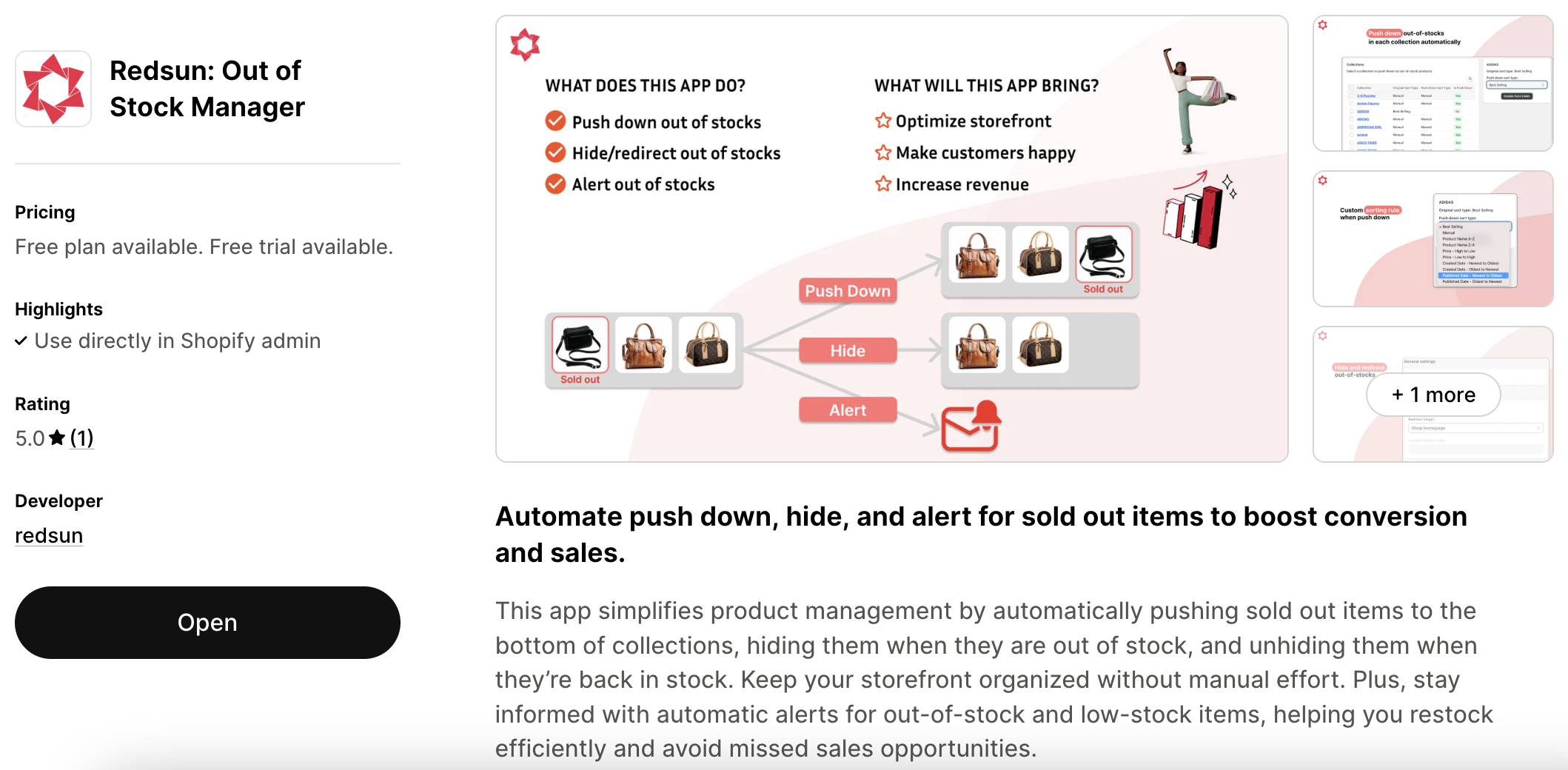
- Key Features:
- Automate pushing sold out items to the bottom of collections.
- Automatically hide sold out products in real-time or after a number of days.
- Send alerts when products or variants are out of stock to quickly restock.
- Why it's good: This app simplifies product management, keeps your storefront organized without manual effort, helps you restock efficiently, avoids missed sales opportunities, effortlessly manages inventory, improves customer satisfaction, maintains a clean, organized store, and enhances conversion rate and increases sales.
- Pricing:
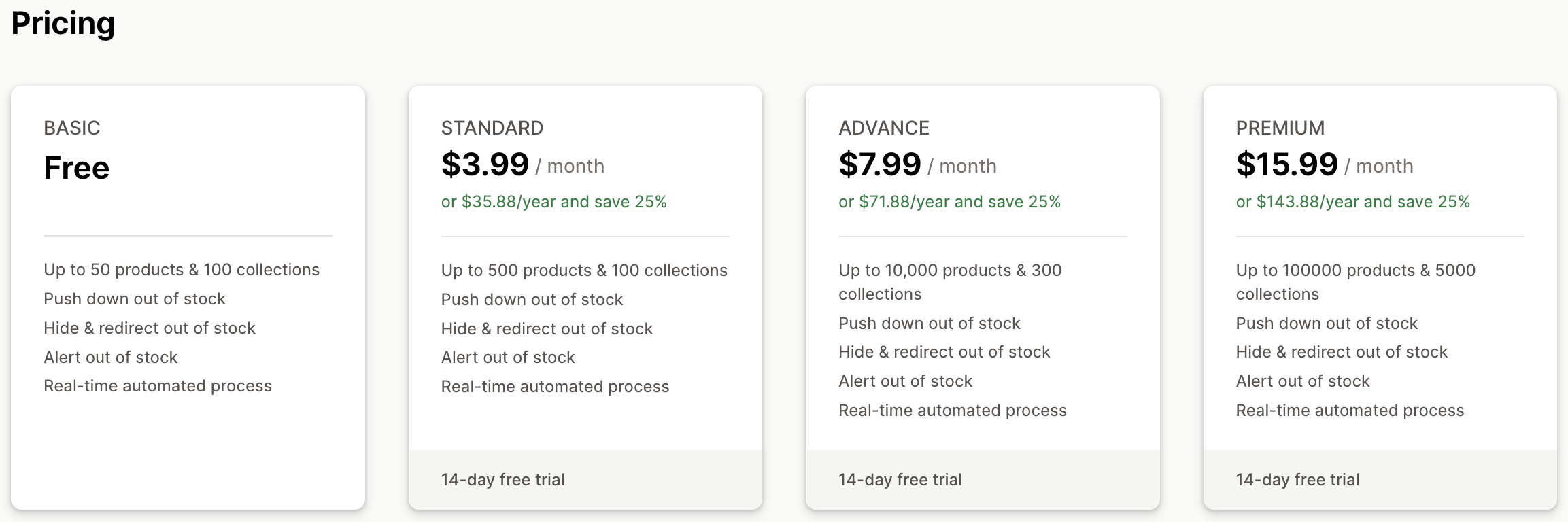
- Key Features:
-
Camouflage: Hide Sold Variants
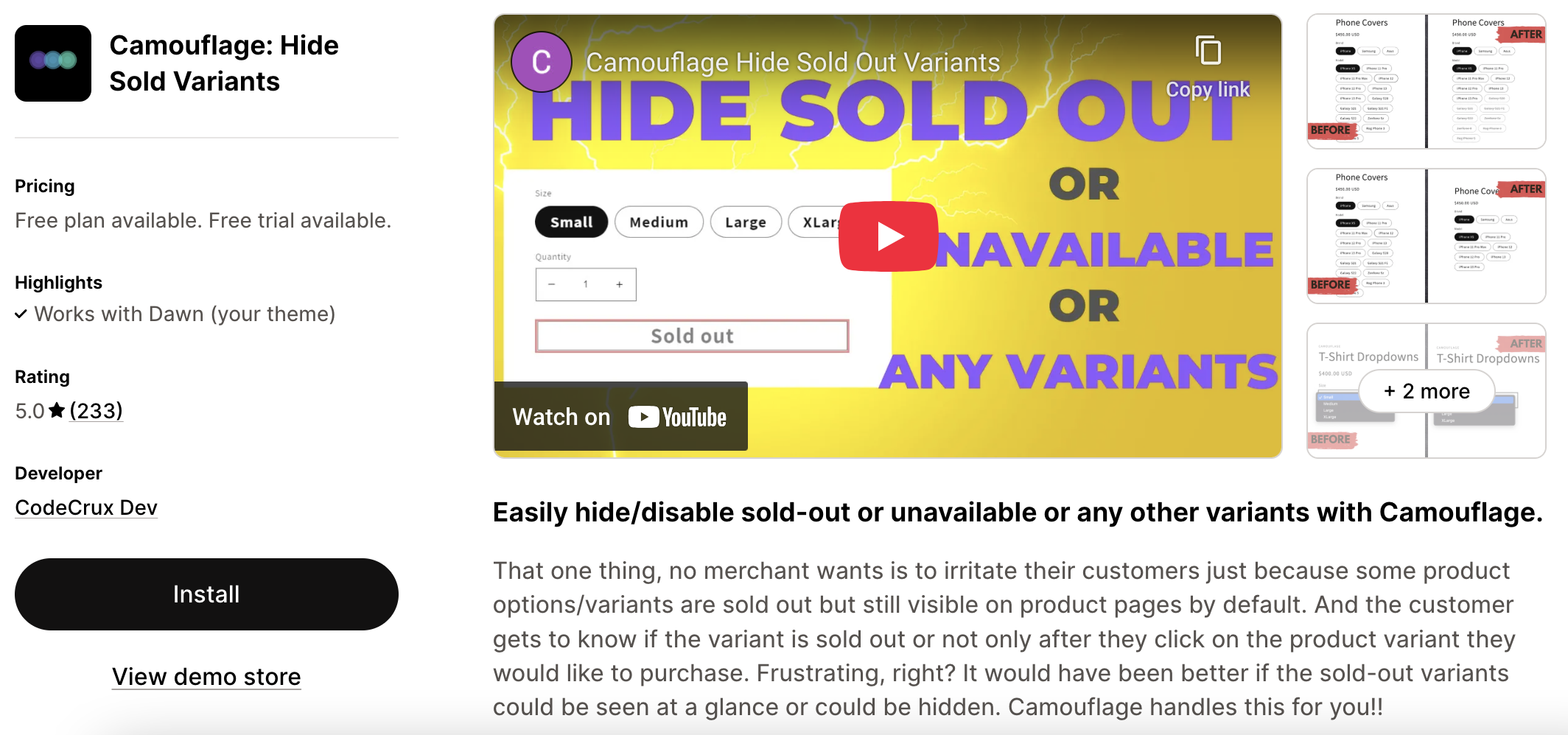
- Key Features: Specifically designed to hide sold-out variants on product pages, providing a seamless shopping experience. It focuses on decluttering product options.
- Why it's good: Excellent for stores with many product variants (e.g., apparel with different sizes/colors). It keeps the main product visible while removing unavailable options.
- Pricing:
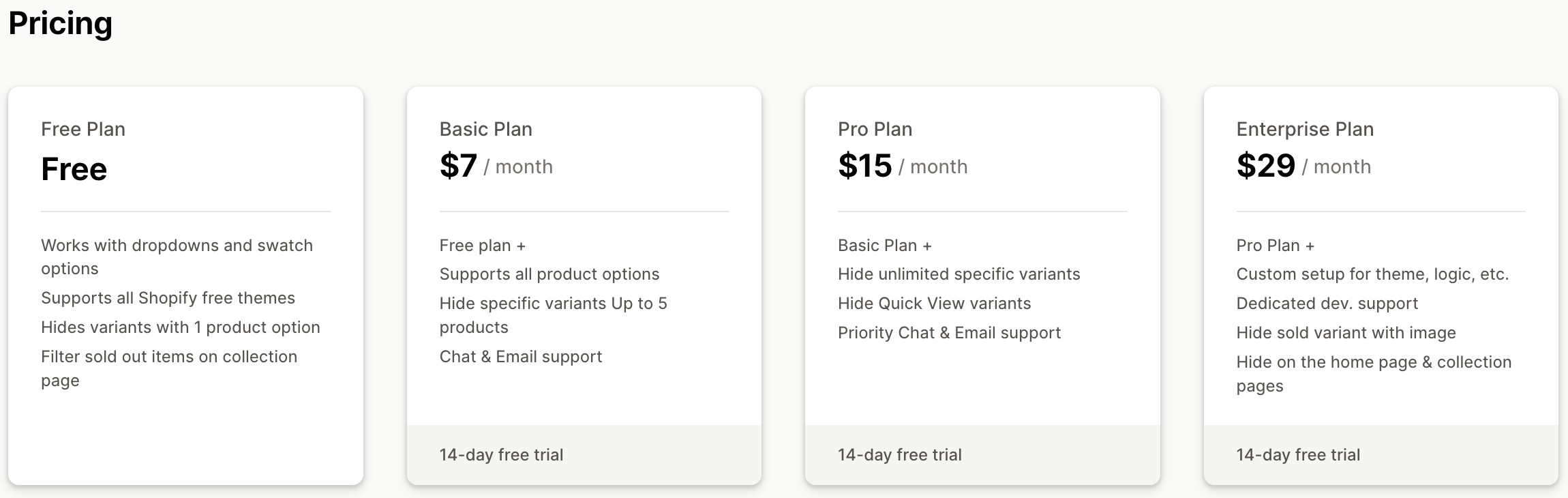
-
Push Down Hide Out of Stock MB
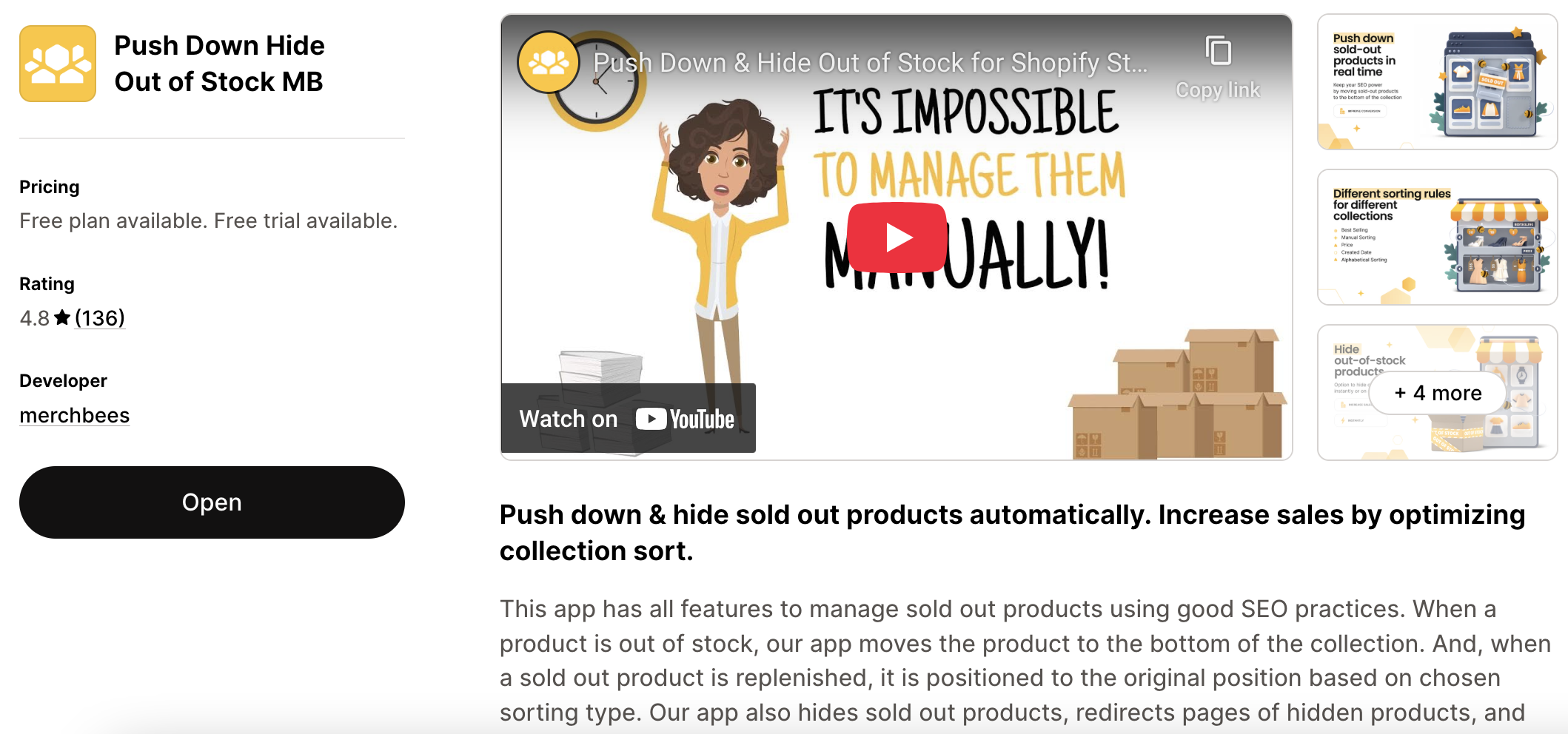
- Key Features: This app not only hides sold-out products but can also "push them down" to the bottom of collection pages. When restocked, they return to their original position. It also considers SEO by not completely removing products from search indexes.
- Why it's good: Great for maintaining SEO value while keeping sold-out items less prominent. The "push down" feature is a clever way to manage visibility without full removal.
- Pricing:
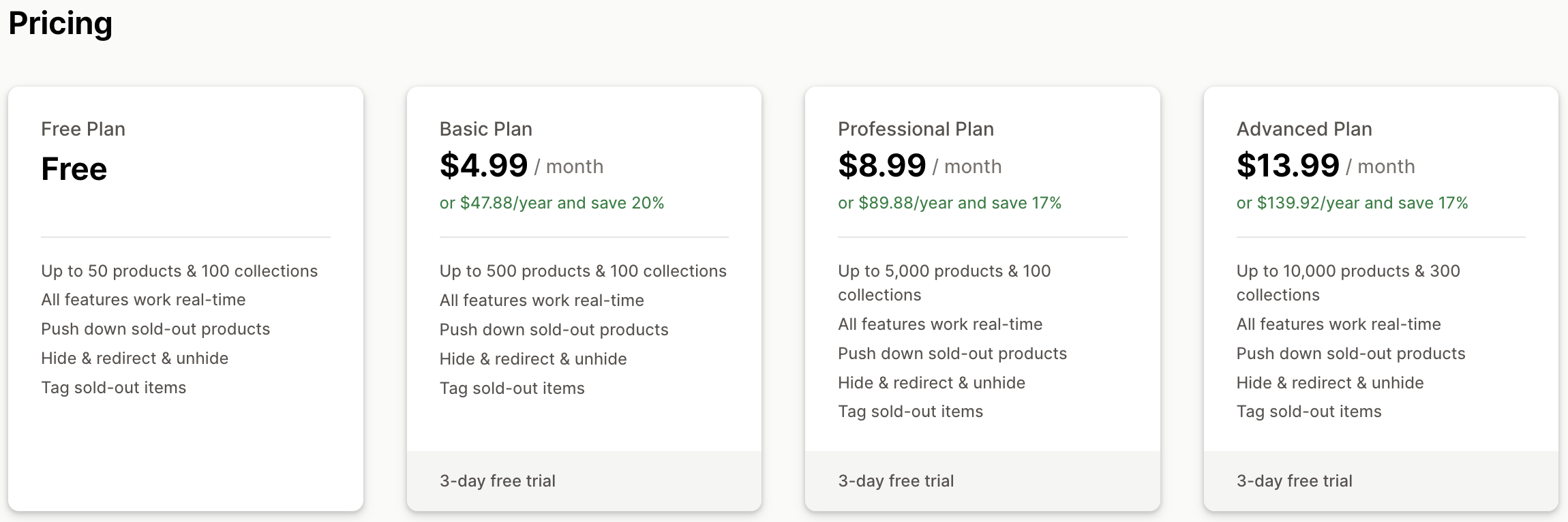
-
Wipeout Hide Out Of Stock
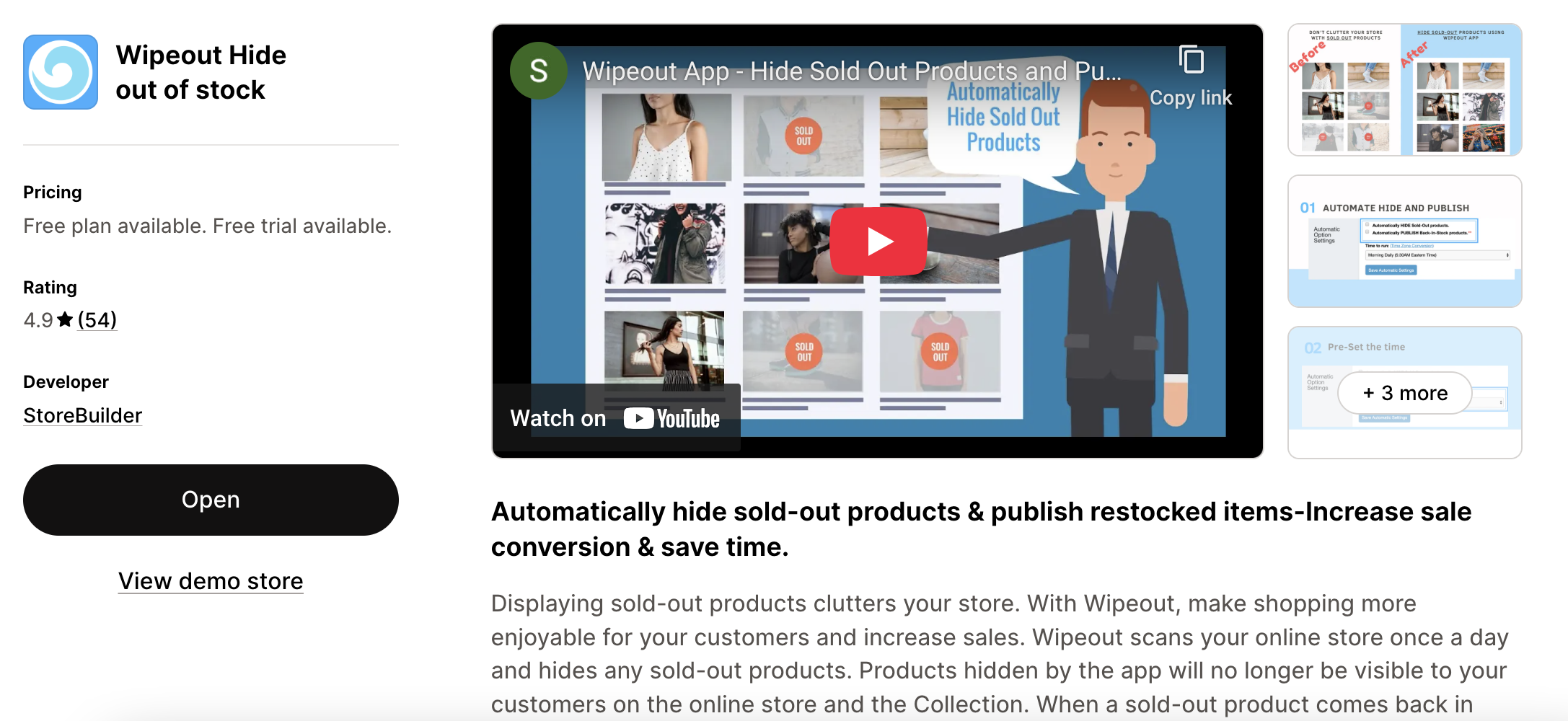
- Key Features: Automates the process of hiding sold-out items across your store daily. It's a set-it-and-forget-it solution for maintaining a clean inventory display.
- Why it's good: Simplicity and automation are its strong suits. Ideal for busy store owners who want a reliable, hands-off solution.
- Pricing:
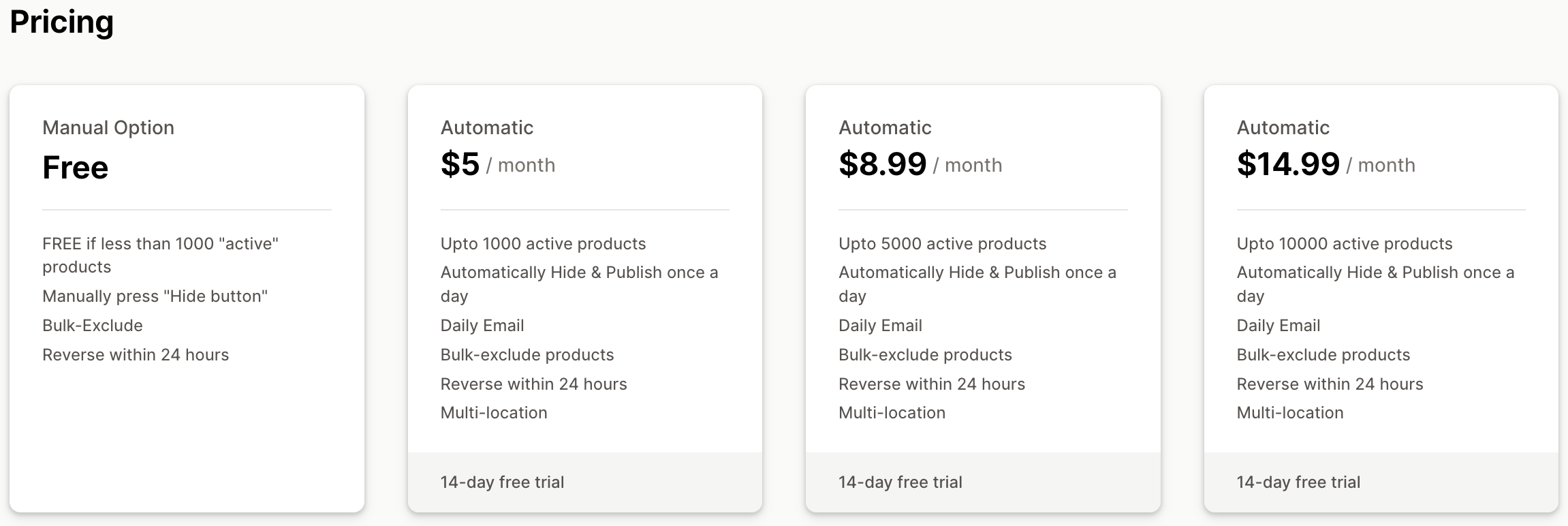
When choosing an app, consider:
- Your specific needs: Do you need to hide variants or entire products? Do you want to push them down or completely remove them?
- Budget: Apps come with varying pricing models.
- Reviews and support: Look for apps with strong positive reviews and responsive customer support.
- Ease of use: A user-friendly interface will save you time and frustration.
Tips for Effective Sold-Out Product Management
Beyond just hiding products, consider these strategies to turn a potential negative into a positive:
- Enable Pre-Orders or Back-in-Stock Notifications: If a product is popular and likely to be restocked, allow customers to pre-order or sign up for email notifications. This captures interest and ensures future sales. Shopify's built-in "Continue selling when out of stock" option (with a clear message on the product page) can facilitate pre-orders.
- Offer In-Stock Alternatives: On sold-out product pages (if you choose not to hide them completely), display related or alternative products that are currently in stock. This keeps customers engaged and guides them towards a purchase. Many Shopify themes have a "Related Products" section you can leverage.
- Clear Communication: If a product is temporarily unavailable, communicate this clearly. A simple "Currently out of stock, check back soon!" or "Sign up for notifications" is better than leaving customers guessing.
- Analyze Sold-Out Data: Don't just hide and forget. Analyze which products frequently sell out. This data can inform your purchasing decisions, help you identify popular items, and prevent future stockouts.
Conclusion
Effectively managing sold-out products is a critical aspect of running a successful Shopify store. By strategically hiding unavailable items, you enhance the customer experience, maintain a professional storefront, and streamline your operations. Whether you opt for Shopify's built-in features, custom code, or a dedicated third-party app, the goal remains the same: to provide a seamless and satisfying shopping journey for every customer.
Take the time to assess your store's needs and implement the best solution for you. Your customers (and your sales figures) will thank you for it!
CONTENTS
Related Posts
Gain insightful knowledge and invaluable experiences from dedicated experts.
Trusted by fast-growing brands