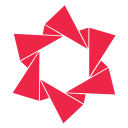Documentation
Learn how to use Redsun: Out of Stock Manager effectively
How to Redirect Out-of-Stock Products
Welcome to Redsun: Out of Stock Manager! Redirect is an important feature to prevent customers from accessing non-existent pages on your store. This guide will walk you through the steps on how to redirect out-of-stock products from your store.
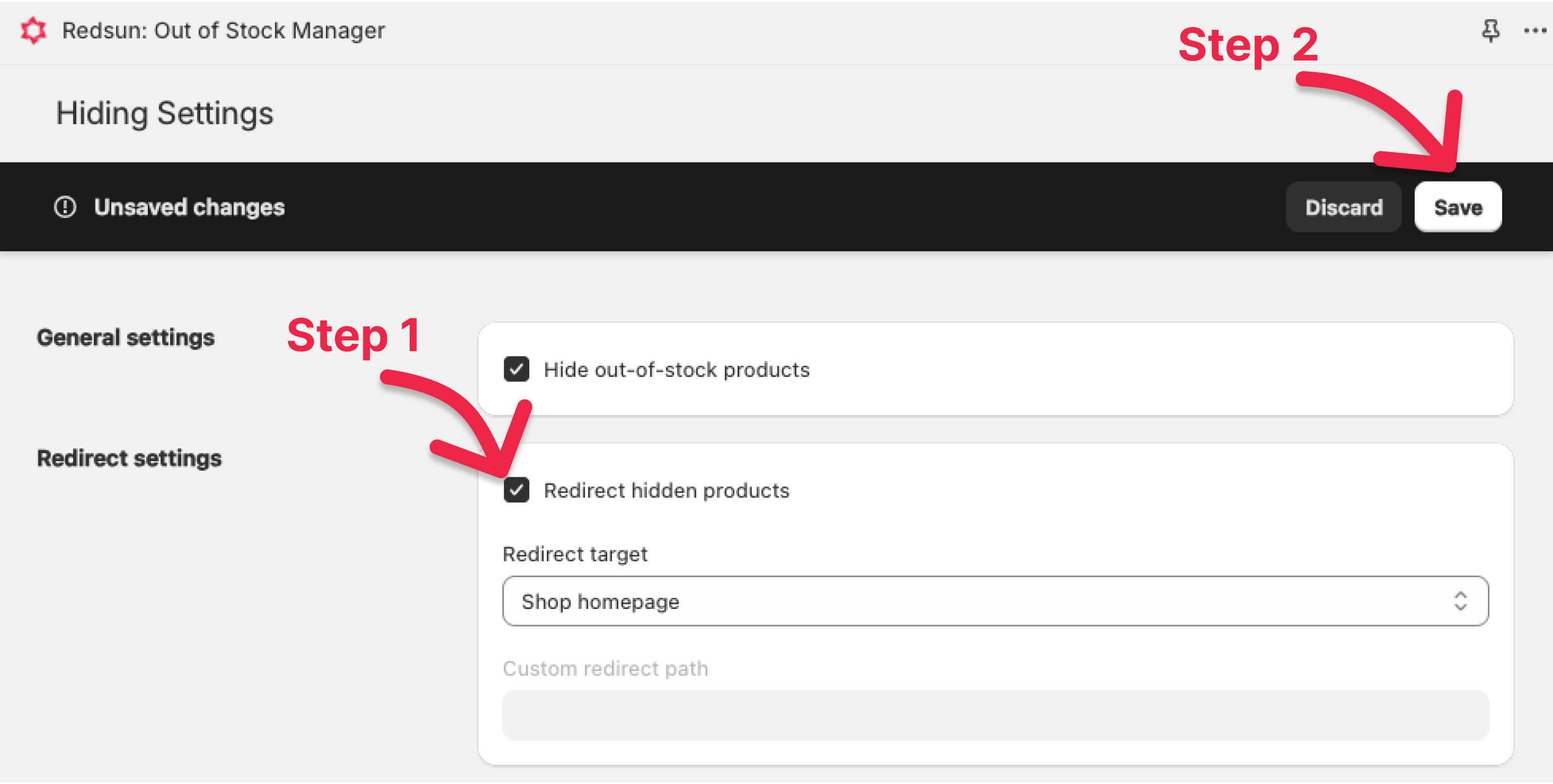
Step 1: Enable Hide Out of Stocks
To redirect out-of-stock products, you first need to enable the hide out-of-stocks feature because only hidden products can be redirected. Please see the instructions on how to hide out of stock here (If you have already enabled hide out-of-stocks, please skip this step).
Step 2: Configure Redirect
To configure the redirect for out-of-stock products, select the option: “Redirect hidden products”. Then, set the redirect target. You can choose from the following options for redirect target:
Finally, when customers visit the URL of an out-of-stock product, they will be redirected to the target location. This improves your store’s SEO efficiency.- Home page
- Collection page
- Product page
- A random collection containing the hidden product
- A custom path